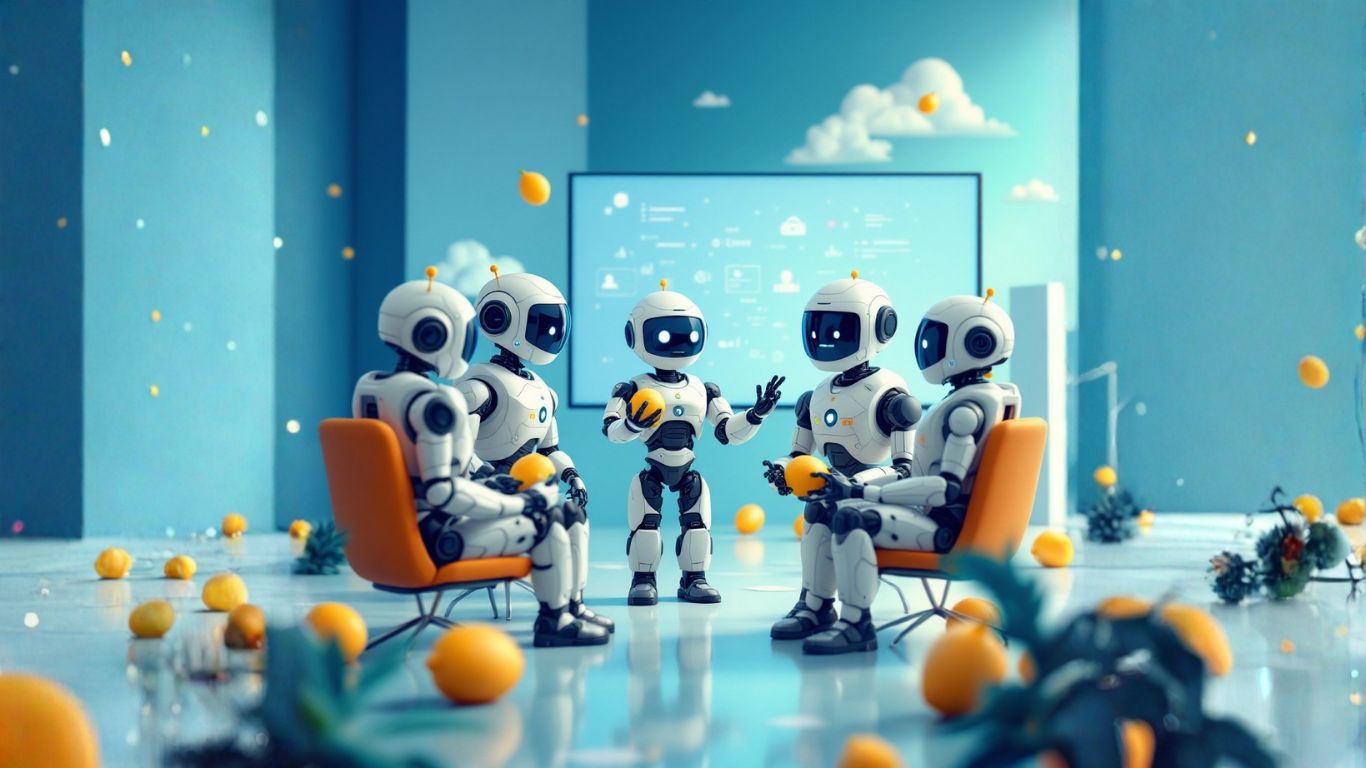How Can I Create a Secure Intake Assistant for Clients Using No Code?
Building a secure and efficient process for client intake is crucial for any business. It’s the first impression you make and sets the stage for everything that follows. Traditionally, this involved paper forms, lengthy emails, or clunky spreadsheets, all of which can be prone to errors, inconsistencies, and, crucially, security risks. But what if you could create a smart, secure, and automated client intake system without writing a single line of code?
You absolutely can. By leveraging the power of no-code AI tools, you can build a sophisticated AI intake assistant designed to gather client information efficiently, securely, and with a personalized touch. This not only frees up your team from repetitive manual tasks but also ensures sensitive client data is handled with the utmost care.
Why a No-Code AI Intake Assistant?
Many businesses struggle with client onboarding due to time constraints, manual data entry errors, and inadequate data security. An AI intake assistant addresses these challenges directly. It acts as a digital front desk, greeting new clients, asking the right questions, and organizing the information collected.
The “no-code” aspect is a game-changer for small businesses and entrepreneurs. It democratizes AI development, allowing anyone, regardless of technical background, to build powerful tools. You don’t need to hire expensive developers or spend months learning complex programming languages. Platforms like LaunchLemonade empower you to create custom AI agents with intuitive interfaces.
Steps to Build Your Secure No-Code Intake Assistant
Creating your AI intake assistant is a straightforward process. Think of it like building with digital LEGO bricks, but with the intelligence of AI powering it.
Create a New AI Agent (Lemonade)
The first step is to initiate the creation process on your chosen no-code AI platform. For example, on LaunchLemonade, you would start by creating a new “Lemonade,” which is their term for a custom AI agent or workflow. This is your blank canvas.
Choose the Right Model and Define Its Purpose
Select the foundational AI model that will power your assistant. Consider what kind of information you need to collect. Are you gathering basic contact details, financial information, project requirements, or medical history? The complexity will influence your choice.
Clearly define what you want your AI assistant to do. For an intake process, this might be:
-
Greet the client warmly.
-
Explain the purpose of the intake.
-
Ask a series of targeted questions.
-
Validate responses where necessary (e.g., email format, phone number).
-
Collect information in a structured format.
-
Inform the client about the next steps.
Craft Clear Instructions (Prompts)
This is where you give your AI its voice and intelligence. The quality of your instructions, or prompts, directly impacts the AI assistant’s performance. Be specific and detailed.
For example, instead of a general instruction like “Ask intake questions,” use something like:
“You are a professional and friendly client onboarding assistant. Your goal is to gather essential information from new clients smoothly and securely. Start by introducing yourself and explaining that you need to collect some details to set up their account. Then, ask the following questions one by one:
-
What is your full name?
-
What is your email address?
-
What is your phone number?
-
What best describes your business type? (e.g., Startup, Small Business, Freelancer, Enterprise)
-
What service are you interested in? (e.g., AI Agent Development, Business Automation, Recruitment Support)
-
Please briefly describe your main business need or challenge.
Ensure you wait for the client’s response after each question before asking the next. Maintain a helpful and professional tone throughout the conversation. If a client asks a question you cannot answer, politely state that you are a specialized assistant and will pass their query to the human team.”
The more precise your instructions, the more accurate and helpful your AI assistant will be.
1. Upload Your Custom Knowledge (Optional but Recommended for Security)
To ensure your AI assistant provides responses aligned with your company’s policies and procedures, and to enhance security, you can upload custom knowledge documents. This might include your privacy policy, service agreements, or FAQs.
For an intake assistant, this is particularly important for handling sensitive data. Uploading your privacy policy ensures the AI can reference it and reassure clients about data handling. Relying solely on a vendor’s privacy policy isn’t a robust security strategy. By providing your own approved documents, you control the information and ensure accuracy.
2. Run and Test Your AI Assistant
Once you’ve set up your instructions and knowledge base, it’s time to test your AI. Simulate a client interacting with it.
-
Test for flow: Does the conversation progress logically?
-
Test for completeness: Does it ask all the necessary questions?
-
Test for tone: Is it professional and friendly?
-
Test for security: Does it handle requests for sensitive information appropriately? Can it direct users to your privacy policy?
-
Test edge cases: What happens if a user provides an invalid email, asks an off-topic question, or tries to bypass the process?
You might have to tweak your instructions or upload additional knowledge based on these tests. For instance, testing and refining your AI assistant’s outputs is crucial.
Pro Tips for a Secure and Effective Intake
-
Start with essential information: Don’t overwhelm clients with too many questions initially. Collect what’s critical and follow up later for less urgent details.
-
Be transparent about data usage: Clearly state how client data will be used and protected. Reference your privacy policy.
-
Integrate with secure storage: Ensure the platform you use can either store data securely itself or integrate with secure CRM or database systems.
-
Implement rate limiting or CAPTCHAs: To prevent abuse or automated scraping, consider adding basic security measures if available.
-
Human oversight: While AI can automate much of the intake, always have a human review process in place, especially for sensitive roles or industries. Editing and fact-checking AI-generated text is crucial for accuracy and professionalism.
-
Focus on User Experience: A smooth, intuitive interface makes clients more likely to complete the intake. Tools like LaunchLemonade focus on making AI accessible and user-friendly.
Addressing Security Concerns
Data security is paramount when handling client information. A no-code AI assistant built with platforms like LaunchLemonade prioritizes this by:
-
Secure Data Handling: Reputable platforms employ robust encryption and security protocols to protect the data collected.
-
Controlled Knowledge: By providing your own documents as knowledge, you ensure the AI refers to approved, secure content.
-
Minimizing Data Exposure: The AI assistant is designed to collect only the necessary information for the intake process, reducing the overall digital footprint. It’s vital to engineer security from the ground up rather than relying solely on third-party policies.
Conclusion
Creating a secure AI intake assistant using no-code tools is an accessible and powerful strategy for any business aiming to streamline operations, enhance client experience, and bolster data security. It’s no longer a task reserved for developers. With platforms like LaunchLemonade, you can build, deploy, and manage intelligent agents that handle sensitive client data with professionalism and care, freeing up your human team to focus on what they do best.
Ready to build your own secure client intake assistant?