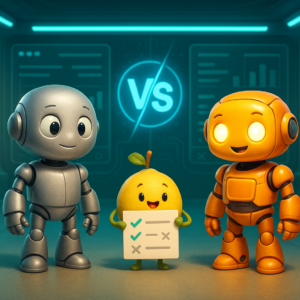You can build a legal assistant that answers frequently asked questions by leveraging AI tools to process your firm’s knowledge base and provide instant answers, ensuring it’s trained to handle specific queries and clearly states its limitations.
This approach not only enhances client experience by providing immediate access to common legal information but also frees up valuable time for legal professionals to focus on complex cases and client strategy. In today’s digital-first world, clients expect quick and accessible information, and an AI-powered FAQ assistant can meet this demand effectively. Legal AI chatbots can significantly benefit law firms by improving efficiency and client engagement.
Why is an AI-Powered FAQ Assistant a Game-Changer for Law Firms?
The legal industry is increasingly adopting AI to streamline operations and improve service delivery. An AI legal assistant focused on FAQs serves multiple critical functions:
-
Instantaneous Support: Provides immediate answers to common client queries 24/7, improving client satisfaction and responsiveness.
-
Reduced Workload: Frees up legal staff from answering repetitive questions, allowing them to concentrate on higher-value tasks.
-
Consistent Information: Ensures that clients receive accurate and consistent information based on the firm’s trusted knowledge base.
-
Scalability: Handles a high volume of inquiries without increased staffing, crucial for growing firms.
-
Lead Generation: Can act as an initial point of contact, gathering basic information and directing potential clients to the right resources or personnel.
Building Your AI Legal FAQ Assistant: A Step-by-Step Guide
Creating an AI assistant that can reliably answer frequently asked questions involves several key steps. The process is designed to be accessible, even for those without extensive technical backgrounds.
Step 1: Define the Scope and Gather Your Knowledge Base
Before you begin building, you need to understand what your AI assistant will cover.
-
Identify Common Questions: Compile a comprehensive list of the most frequently asked questions your firm receives. This could include questions about case types, fees, appointment scheduling, required documents, and general legal processes.
-
Collect Relevant Information: Gather all supporting documentation, internal guides, policy documents, and existing FAQ pages that contain the answers to these questions. This body of information will serve as the AI’s knowledge base.
-
Determine the Assistant’s Role: Clearly define what the AI assistant can and cannot do. It should be an information provider for FAQs, not a substitute for legal advice. This is crucial for managing client expectations and mitigating risk.
Step 2: Choose Your AI Tool – LaunchLemonade
LaunchLemonade provides a powerful yet user-friendly platform for building custom AI agents, including those designed for specific tasks like answering FAQs.
-
Select a Model: LaunchLemonade offers various AI models. For an FAQ assistant, a model proficient in understanding natural language and retrieving specific information from a knowledge base is ideal. You can explore the options within LaunchLemonade to find the best fit for your data and desired performance.
-
Simplicity and Customization: The platform allows you to create an AI agent without needing to write code, integrating features that understand context and provide relevant answers.
Step 3: Craft Clear Instructions
The quality of your AI assistant’s responses directly depends on the quality of the instructions you provide.
-
Define the Persona: Instruct the AI on how to respond. For a legal FAQ assistant, the tone should be professional, helpful, and empathetic, but importantly, it must consistently remind users that it is not providing legal advice.
-
Establish Response Rules: Provide explicit instructions on how to handle different types of questions. For example:
-
“If asked for legal advice, politely state that you cannot provide legal advice and recommend consulting with a qualified attorney.”
-
“Always refer to the firm’s official fee schedule or direct users to contact the billing department for specific cost inquiries.”
-
“When answering questions about specific practice areas, use information only from the provided knowledge base regarding [practice area].”
-
-
Formatting and Clarity: Instruct the AI to provide answers in a clear, concise, and easy-to-understand manner, using bullet points or numbered lists where appropriate for readability.
Step 4: Upload Your Custom Knowledge
This is where you feed your AI assistant the information it needs to answer questions accurately.
-
Integrate Your Documents: Upload your compiled legal documents, articles, guides, and FAQ content into LaunchLemonade. The platform will process this information to build the AI’s understanding.
-
Structure for Accessibility: Ensure your documents are well-organized and clearly written. The AI can better extract information from structured and well-formatted text.
-
Examples: You can upload PDF files, text documents, or even link to relevant web pages that contain the information your assistant needs.
Step 5: Run, Test, and Refine
Once your AI assistant is set up, rigorous testing is essential.
-
Simulate User Interactions: Ask all the common questions you identified and variations of them. Test edge cases and questions that might be ambiguous.
-
Evaluate Responses: Check if the answers are accurate, relevant, and delivered in the desired tone. Does it correctly identify when it cannot provide legal advice?
-
Iterative Improvement: Based on testing, refine your instructions and update your knowledge base. If the AI is consistently misunderstanding a certain type of query, adjust the instructions or add more specific information to the knowledge base. Real-world examples and testing are key to refining AI assistants.
Pro Tip: Setting Boundaries is Key
A crucial aspect of building any AI assistant, especially in a sensitive field like law, is setting and enforcing clear boundaries.
-
Disclaimer Prominently Displayed: Ensure your AI assistant always includes a disclaimer that it is providing information only and not legal counsel. This should be stated upfront and potentially reiterated in responses to queries that are close to seeking advice.
-
Escalation Pathways: Design your assistant to recognize when a query requires human intervention. It should be able to smoothly transition the user to a live chat, a contact form, or a direct phone line for deeper inquiries.
Troubleshooting Common Issues
-
Inaccurate Answers:
-
Check if the information is in the uploaded knowledge base.
-
Refine the instructions to be more specific about the topic.
-
Ensure the most up-to-date documents are uploaded.
-
-
AI Giving Legal Advice:
-
Strengthen the instructions regarding not providing legal advice. Add more examples of what constitutes legal advice and how to respond.
-
Implement a stronger disclaimer.
-
-
Slow Response Times:
-
This might be related to the complexity of the knowledge base or the chosen AI model. Consult LaunchLemonade’s support or documentation for optimization tips.
-
Building an AI legal assistant for FAQs is an investment in efficiency and client satisfaction. By following these steps and leveraging platforms like LaunchLemonade, firms can deploy powerful tools that enhance their operations without compromising professional standards.
Try LaunchLemonade now to build your own AI assistant and streamline your firm’s operations.