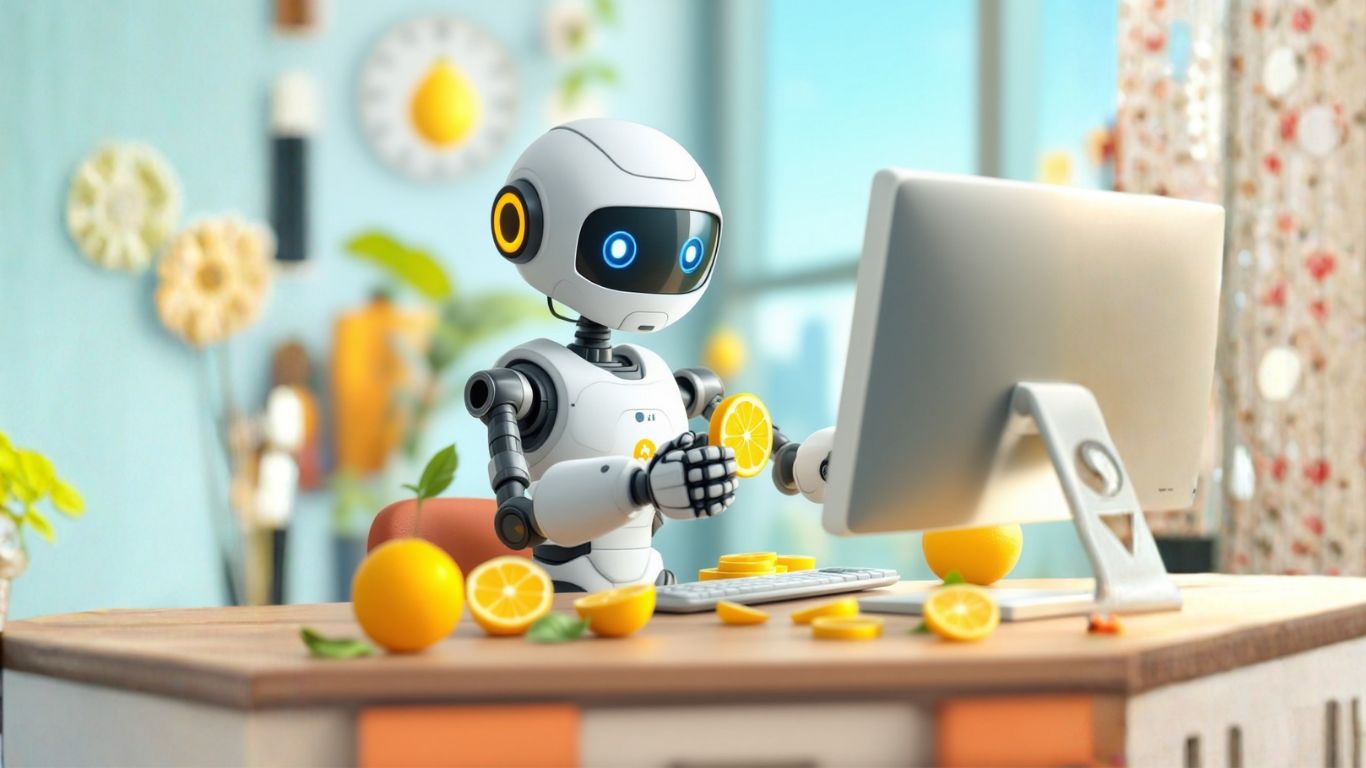The power of AI assistants and agents extends far beyond automating tasks and answering questions. For entrepreneurs and businesses, one of the most exciting applications of AI is its ability to directly drive revenue. Imagine your AI assistant not only engaging customers but also seamlessly handling transactions. This is where integrating a robust payment gateway like Stripe with your AI agent becomes a game-changer.
LaunchLemonade, your no-code platform for building and monetizing AI agents, provides an intuitive path to connect with Stripe. This integration allows your AI assistants to accept payments, automate sales, and open up entirely new revenue streams for your business.
The Rise of Agentic Commerce and AI-Powered Payments
The concept of “agentic commerce” is rapidly evolving, where AI agents can handle more complex commercial tasks, including transactions. Stripe, a leader in online payment processing, has been at the forefront of enabling businesses to integrate payments into their digital experiences. Stripe is enhancing the use of autonomous AI in chat-based sales transactions, aiming to simplify the path from interaction to purchase.
By integrating Stripe with your AI assistant, you empower it to:
-
Process Orders: Automatically complete purchases for products or services.
-
Handle Subscriptions: Manage recurring payments for AI-as-a-Service (AIaaS) or other subscription models.
-
Securely Collect Information: Safely gather customer payment details.
-
Automate Billing: Streamline the entire payment lifecycle.
Why Stripe and LaunchLemonade?
-
Stripe: Known for its developer-friendly APIs and robust security, Stripe is the go-to solution for businesses worldwide looking for reliable payment processing. It supports a vast range of payment methods and is designed for seamless integration.
-
LaunchLemonade: Our platform is built for entrepreneurs and businesses who want to leverage AI without the complexity of coding. By integrating with Stripe, LaunchLemonade simplifies the process of enabling your AI agents to handle payments.
How to Set Up Stripe Integration for Your AI Assistant on LaunchLemonade
LaunchLemonade makes it remarkably straightforward to connect your AI agents with Stripe, allowing them to accept payments. The core idea is to use your AI agent to communicate with Stripe to facilitate transactions.
Here’s a step-by-step breakdown, inspired by the principles of integrating payments into agentic workflows:
Step 1: Prepare Your Stripe Account
Before you can integrate, ensure you have a Stripe account set up. If you don’t, you’ll need to sign up on stripe.com.
-
API Keys: You will need your Stripe API keys (publishable key and secret key). You can find these in your Stripe dashboard under Developers > API keys. For development and testing, always use your test keys. Using restricted API keys to limit access is a best practice you can implement.
-
Products/Services: Define the products or services you want to sell through your AI assistant. This includes setting up prices and any relevant metadata within your Stripe account.
Step 2: Configure Your AI Agent on LaunchLemonade
LaunchLemonade provides tools to enable your AI agent to interact with external services like Stripe. While the exact interface might evolve, the guiding principles remain the same:
-
Create or Select Your AI Agent: Choose the AI agent you want to enable for payments, or create a new one.
-
Integrations Section: Navigate to the “Integrations” or “Settings” section of your agent within LaunchLemonade.
-
Connect Stripe: You’ll find an option to connect Stripe. Here, you will input your Stripe API keys (publishable and secret keys). LaunchLemonade’s interface will guide you to securely input these credentials. Use a sandbox environment during setup and evaluation.
Step 3: Instruct Your AI Assistant to Handle Payments
This is where your AI agent’s “intelligence” comes into play. You need to provide clear instructions on when and how to interact with Stripe.
-
Defining Payment Triggers: Instruct your agent on what actions or user requests should initiate a payment process. For example:
-
“When a user requests to purchase ‘Product X’, initiate the Stripe payment process for $50.”
-
“If a user asks about our premium subscription, present them with the subscription details and prompt them to confirm for payment.”
-
-
Information Gathering: Your agent may need to ask the user for necessary information, such as the product they wish to buy or the subscription tier they prefer.
-
Executing the Transaction: Through the LaunchLemonade interface, you configure your agent to call upon the Stripe integration. This typically involves specifying the price, product name, and potentially sending customer details. LaunchLemonade handles the backend communication with Stripe’s API securely.
-
Handling Responses: Instruct your agent on how to respond to Stripe’s confirmations or errors. For example:
-
Upon a successful payment, your agent should confirm the order and thank the customer.
-
If a payment fails, your agent should inform the user and suggest alternative payment methods or troubleshooting steps.
-
Step 4: Testing and Deployment
-
Test Thoroughly: Before going live, use your Stripe test API keys within LaunchLemonade to simulate transactions. Ensure your agent correctly triggers payments, handles responses, and manages any potential errors. You can practice asking your AI assistant to make purchases.
-
Go Live: Once you’re confident, switch to your live Stripe API keys within LaunchLemonade. Your AI assistant is now ready to accept real payments!
Example Use Cases
-
Selling Digital Products: An AI chatbot on a website can guide visitors, answer product questions, and then automatically process the purchase of e-books, courses, or templates using Stripe.
-
Subscription Services: An AI agent can manage sign-ups for a recurring service, collecting subscription fees via Stripe without manual intervention.
-
Consulting Services: An AI assistant can book consultation slots and collect payment for the booking instantly, streamlining the sales funnel for consultants. A projected $1.7 trillion market for AI-driven transactions by 2030, indicating the growing importance of such integrations.
Conclusion
Integrating Stripe with your AI assistant fundamentally changes what your AI can do, transforming it from a helpful tool into a revenue-generating asset. LaunchLemonade removes the technical barriers, allowing you to harness the power of Stripe and AI to automate sales, streamline payments, and unlock new business opportunities.
Ready to turn your AI assistant into a payment-processing powerhouse?
Try LaunchLemonade now.